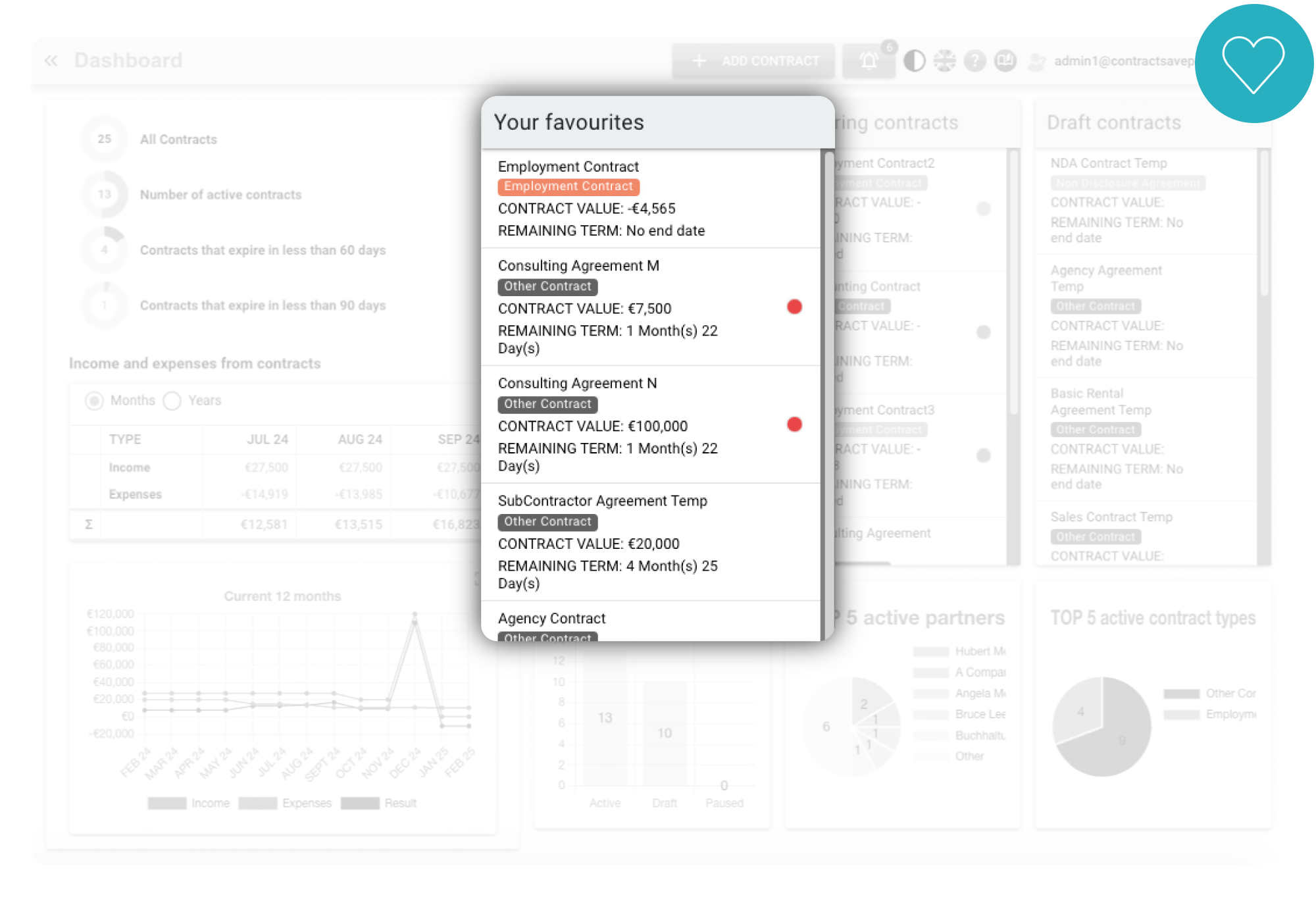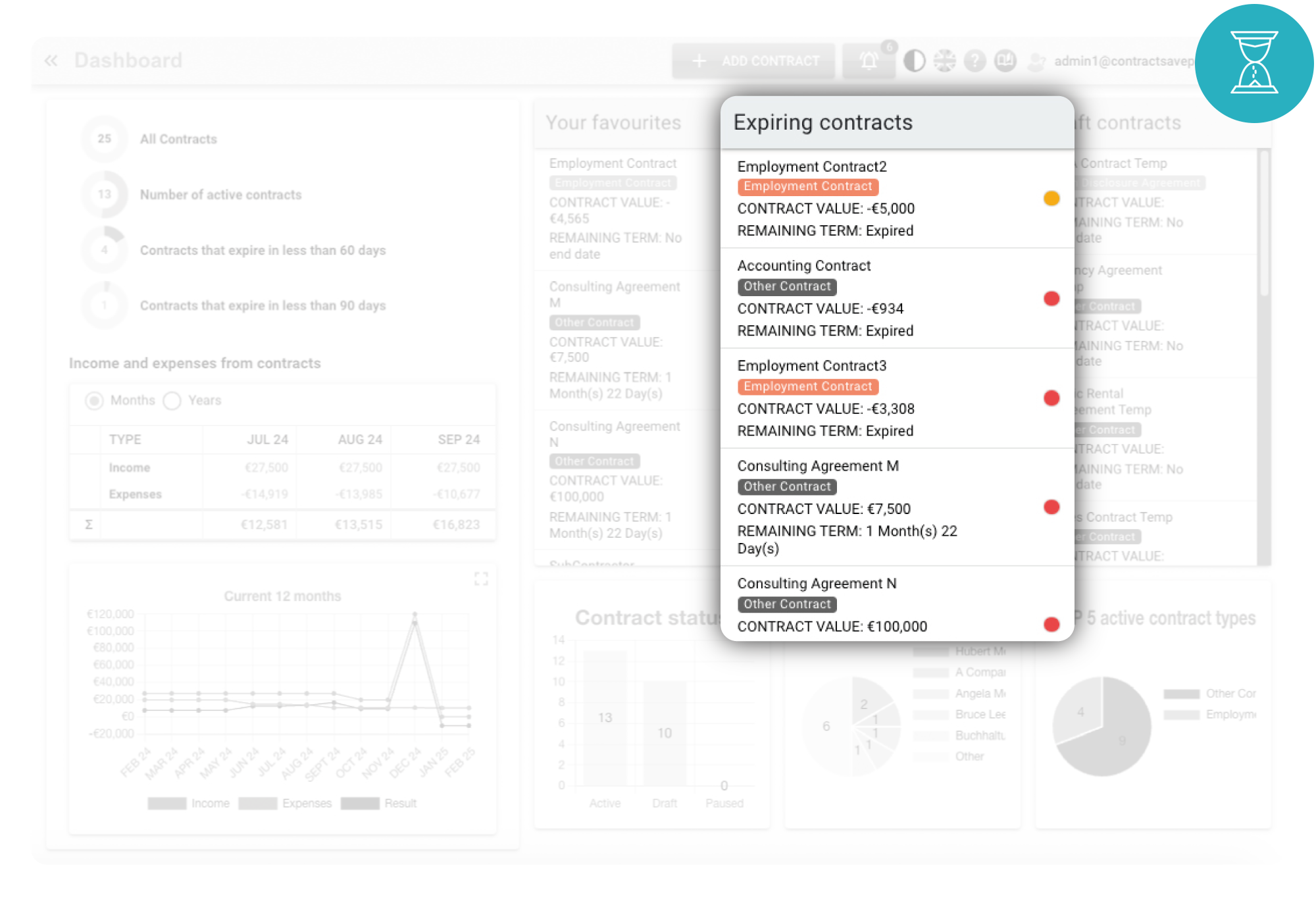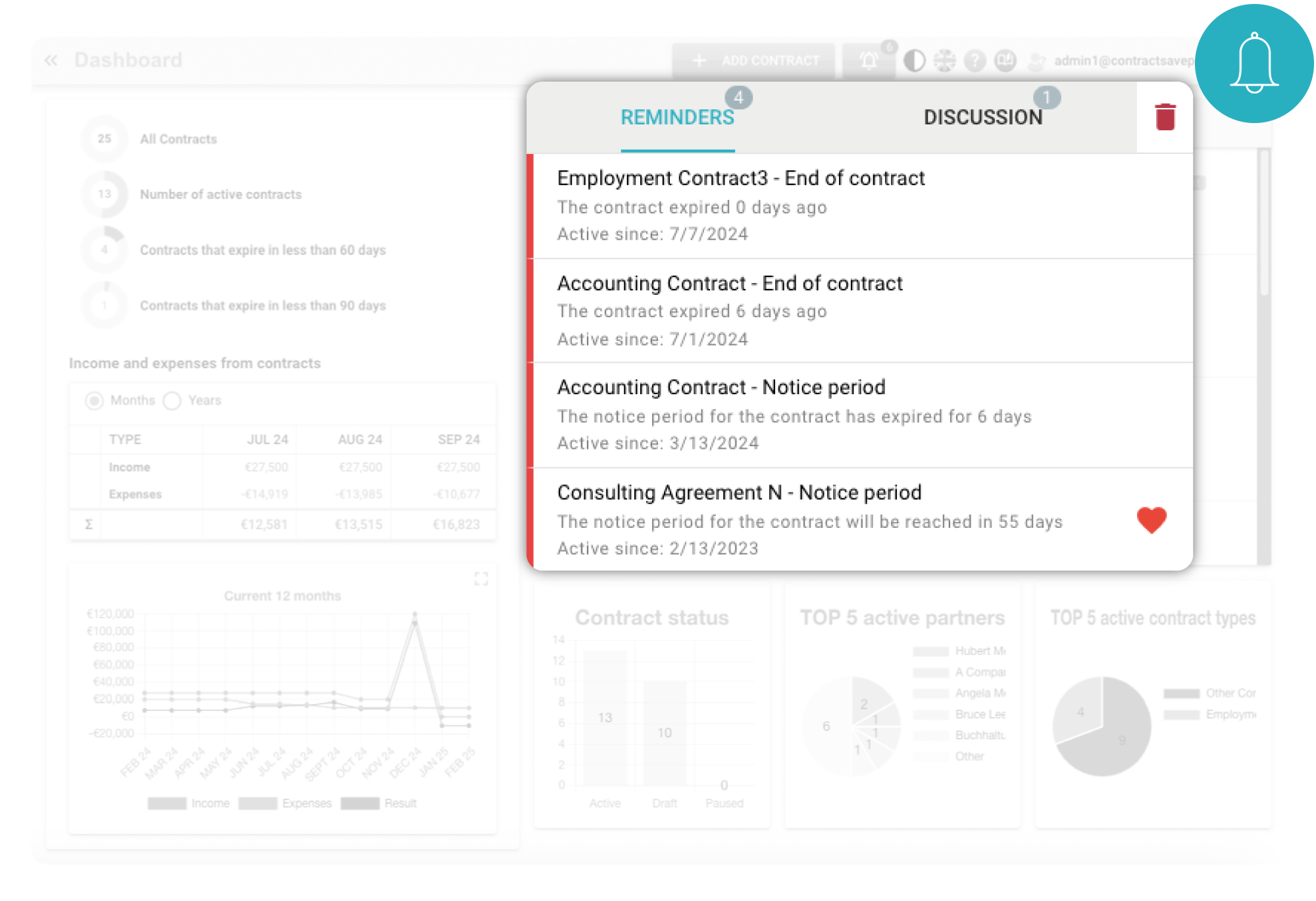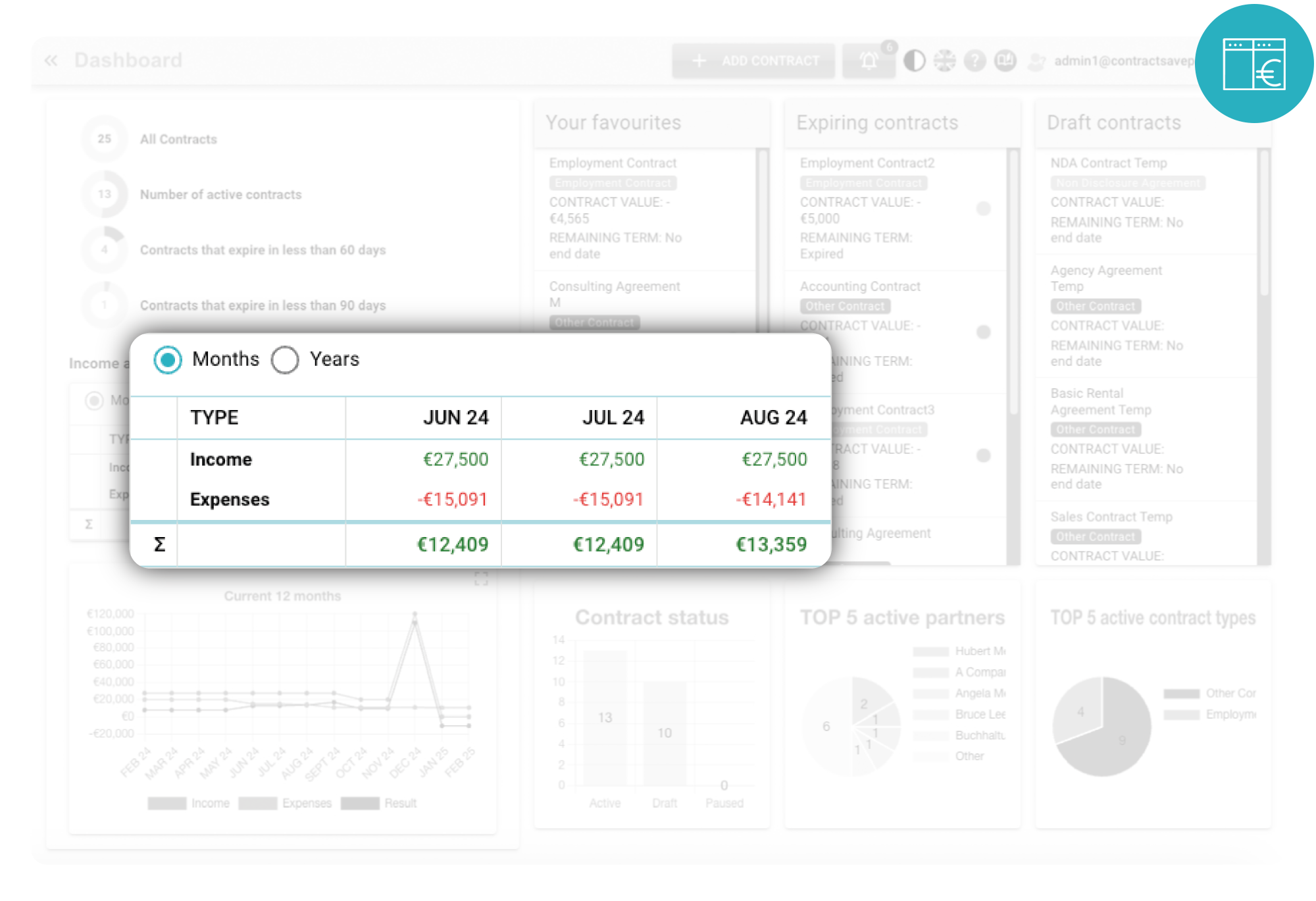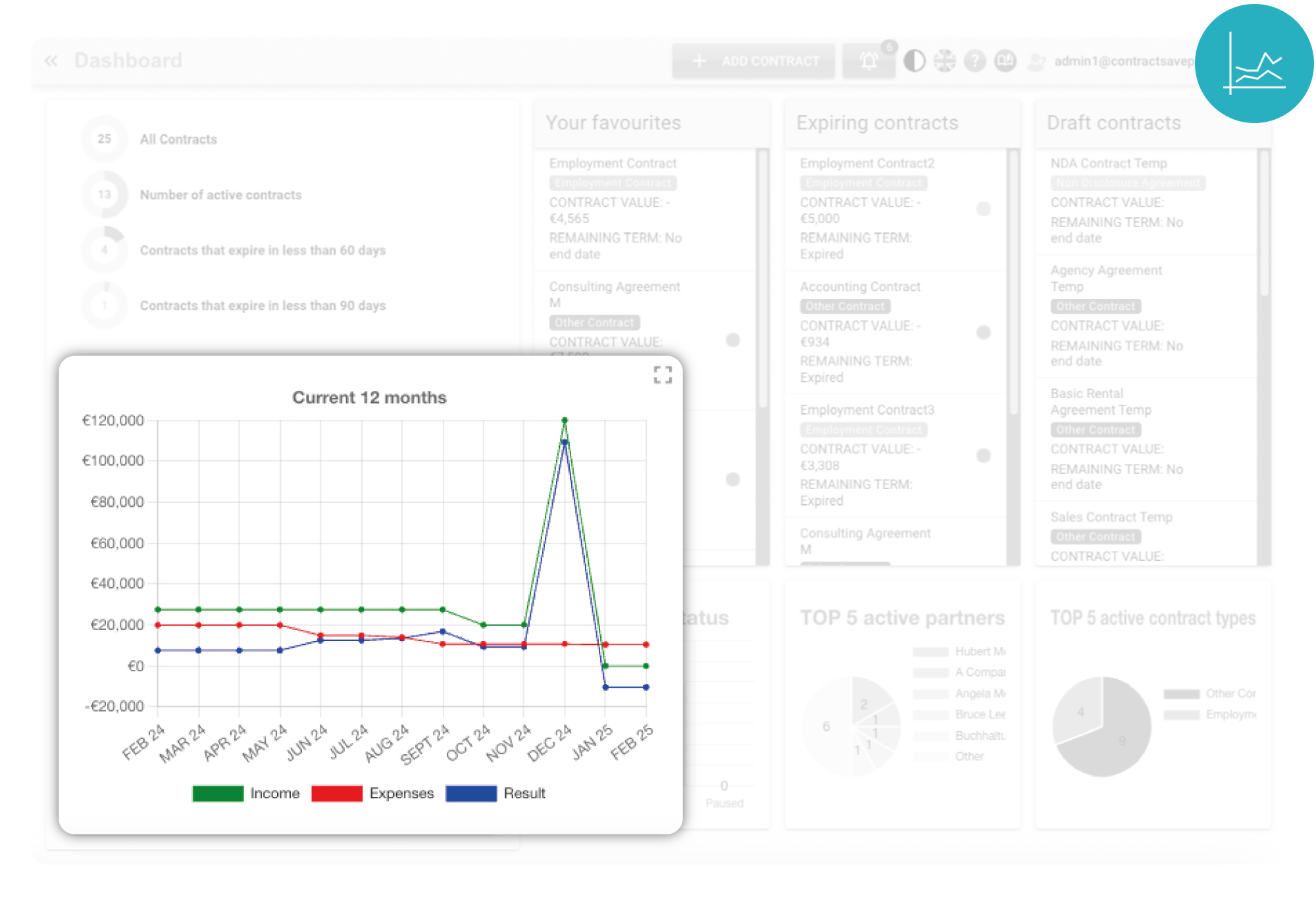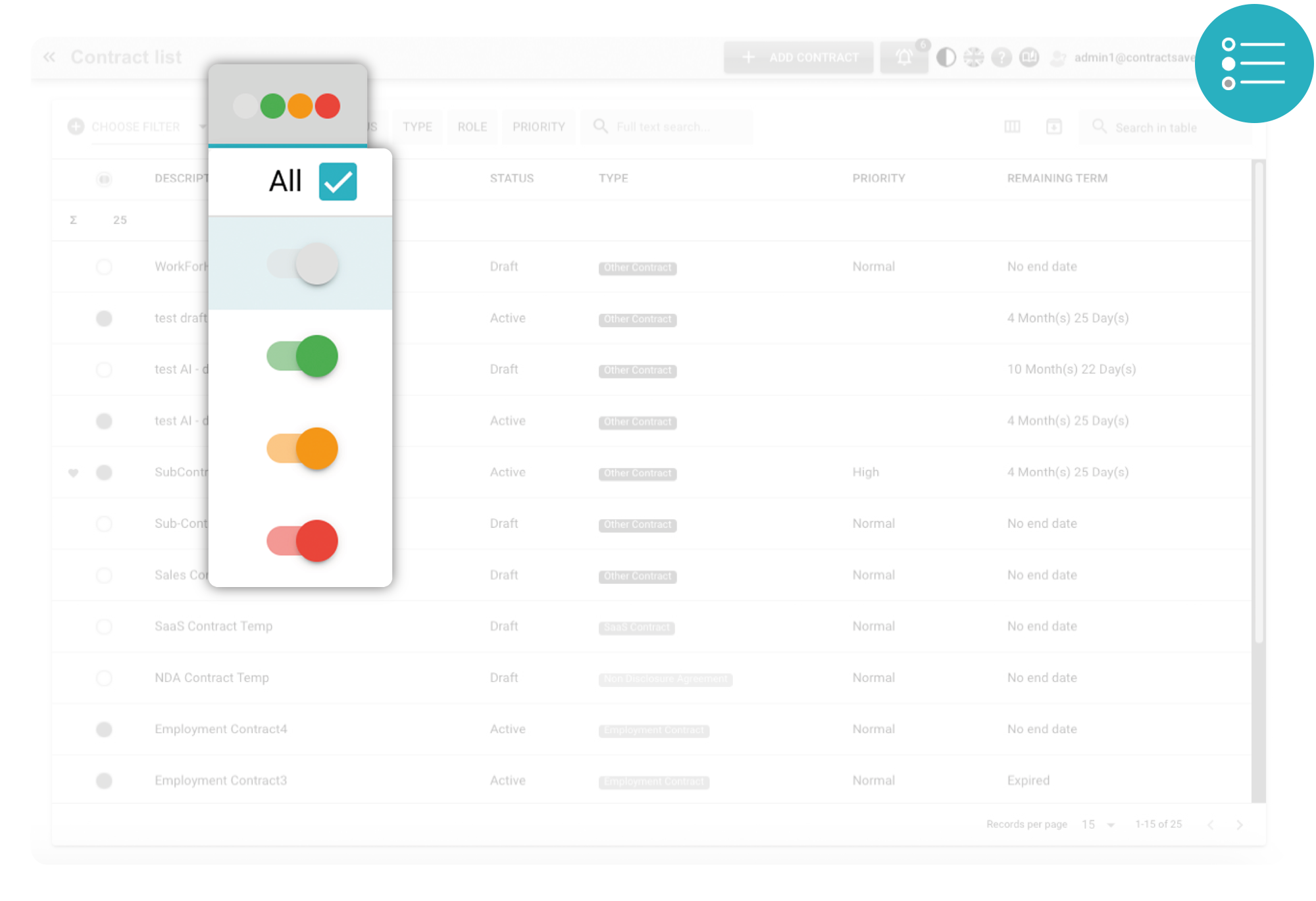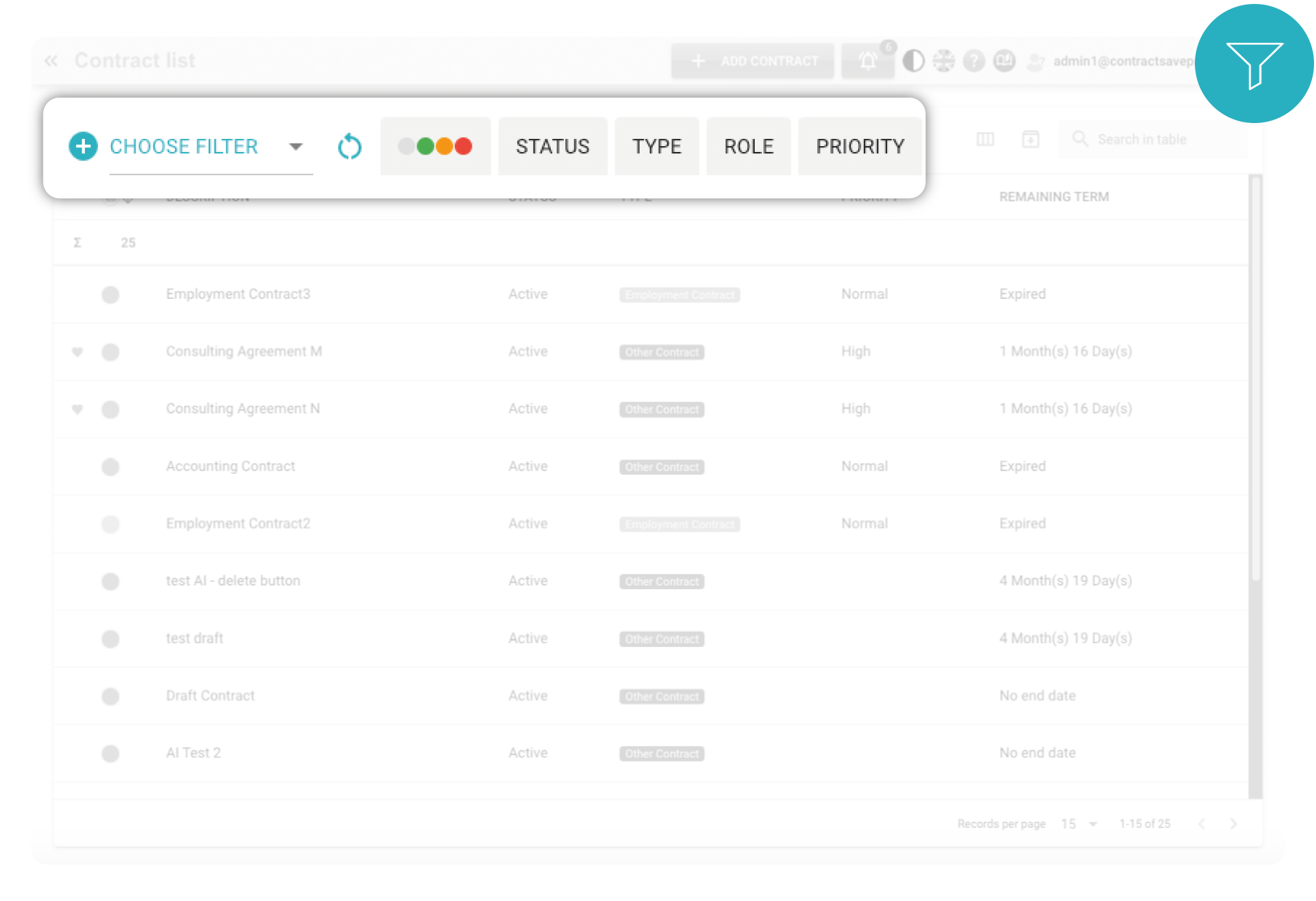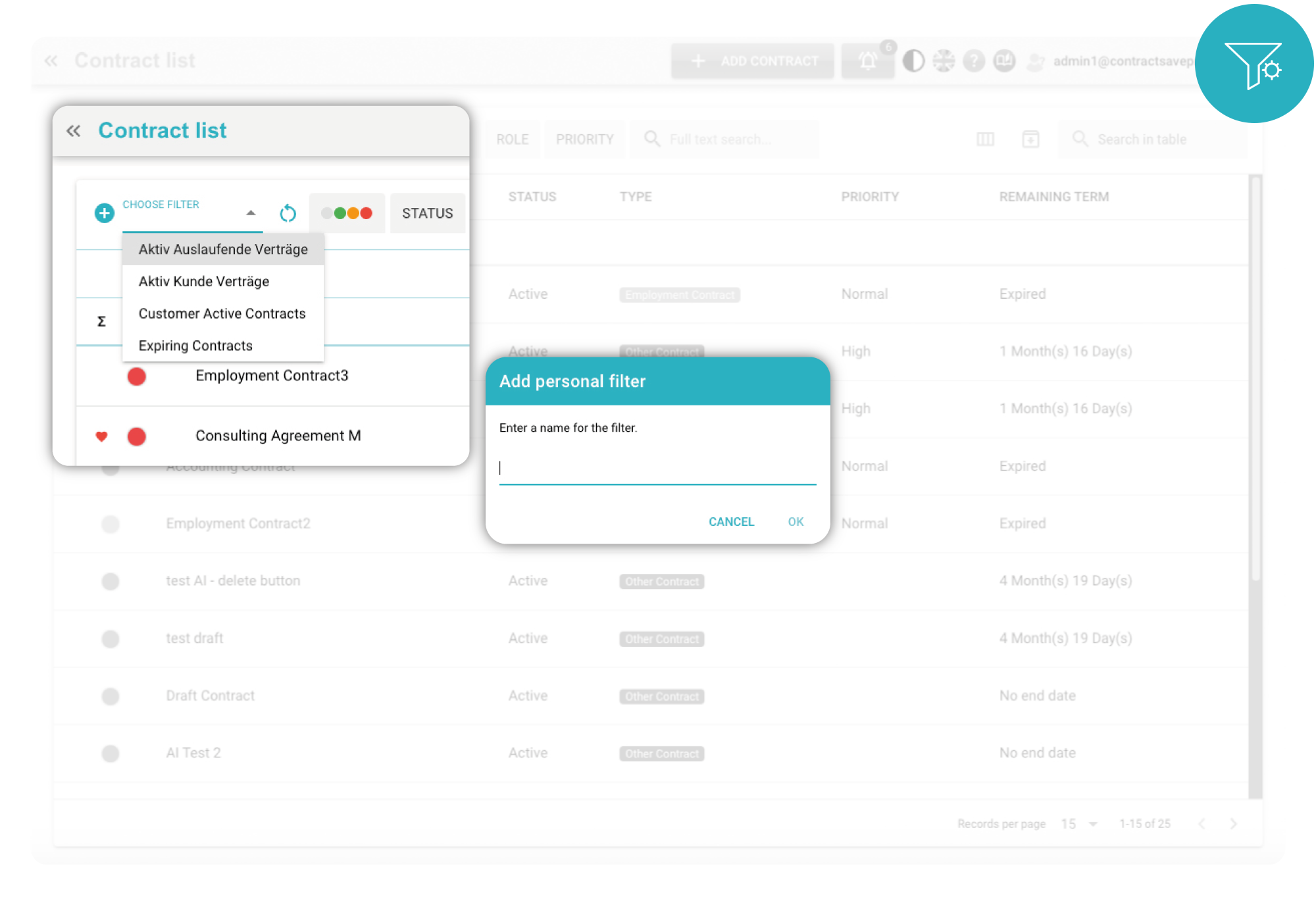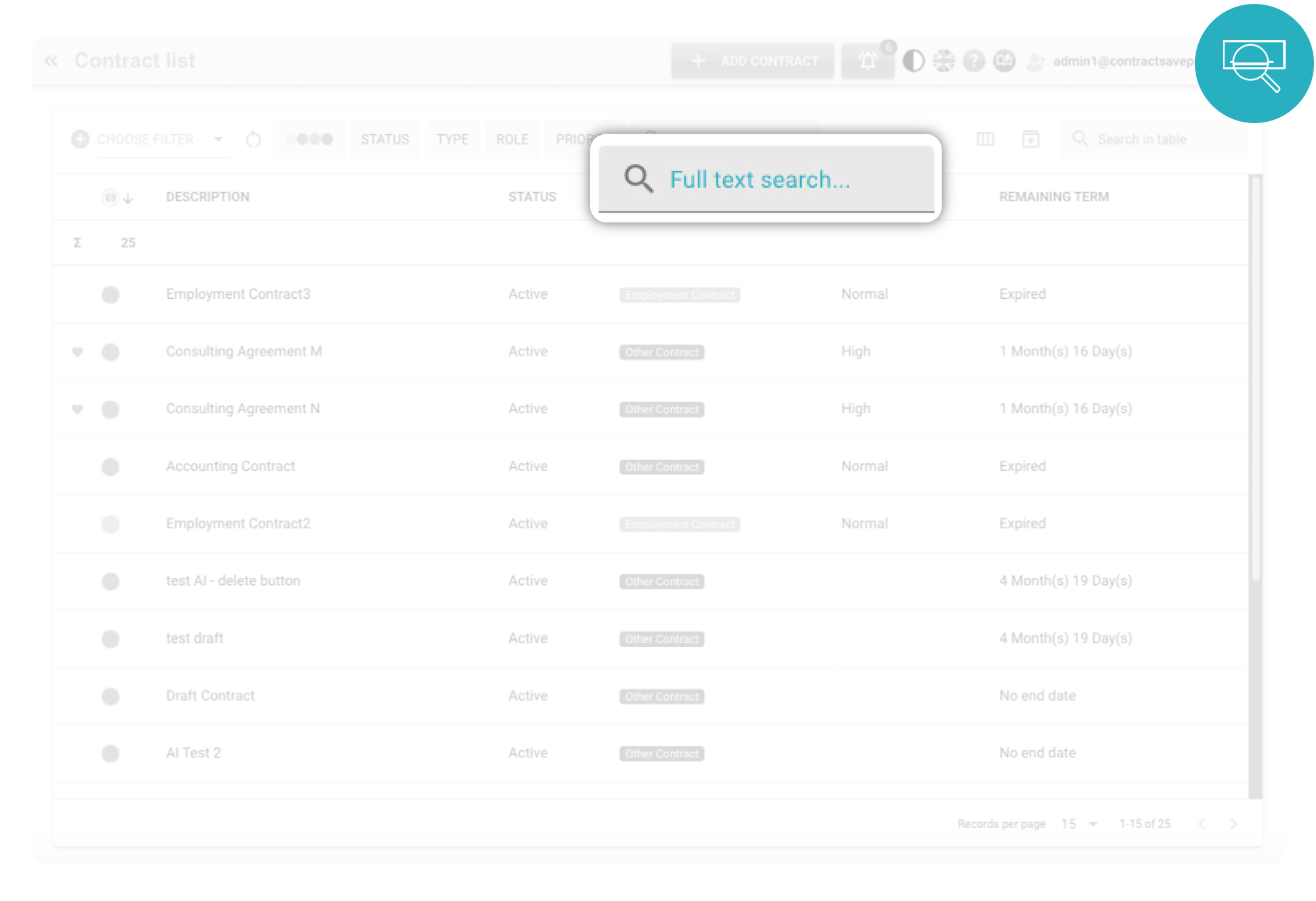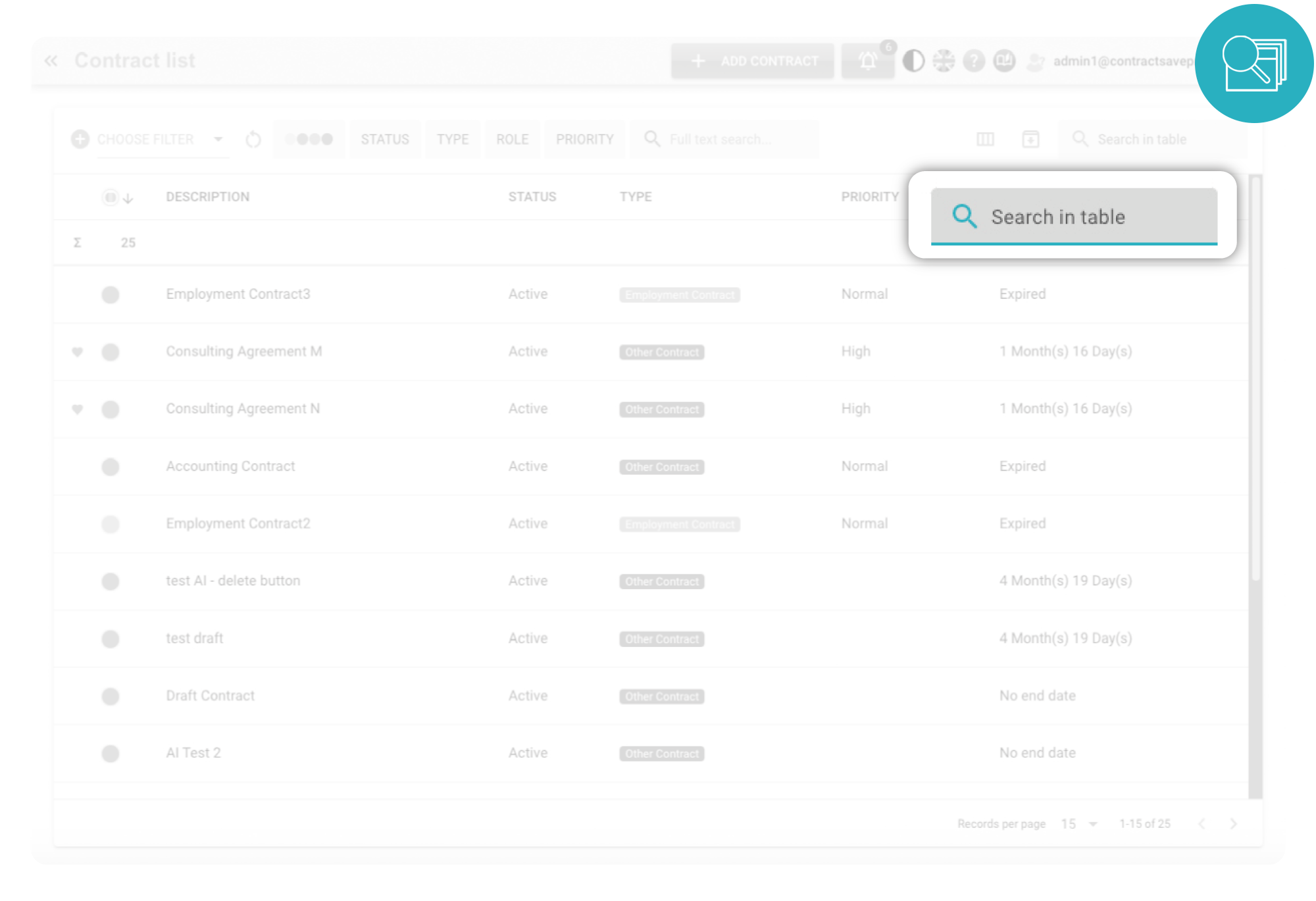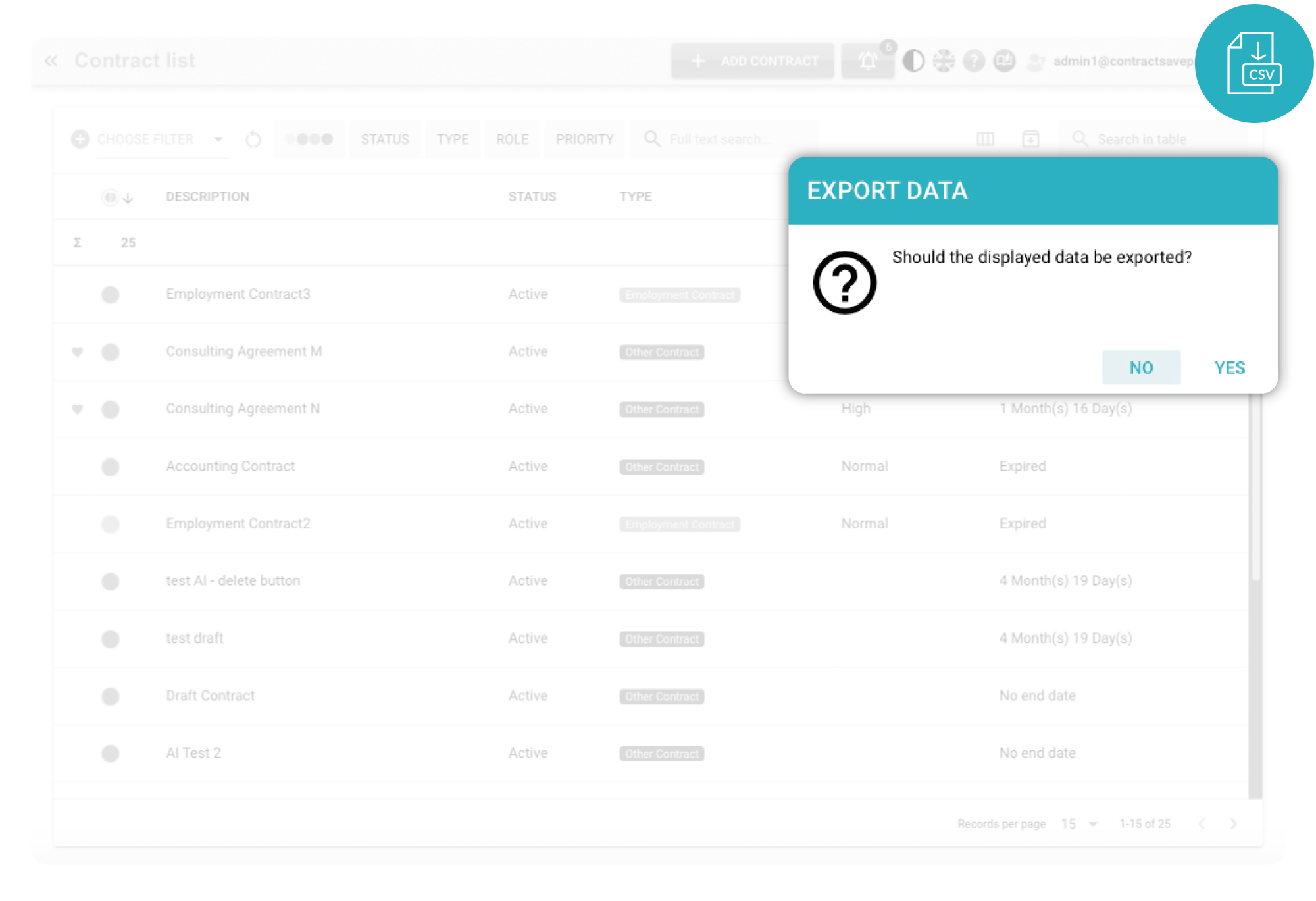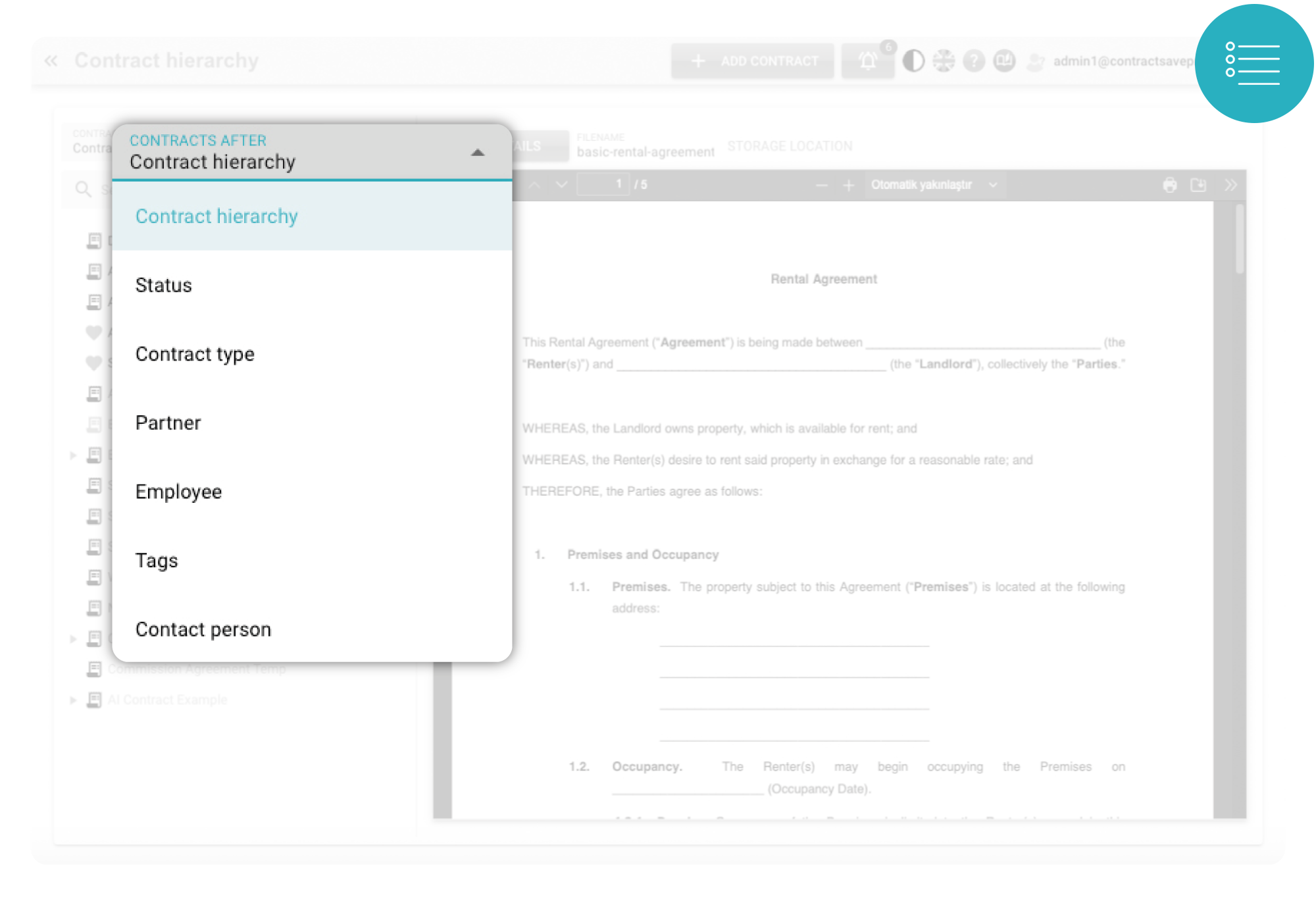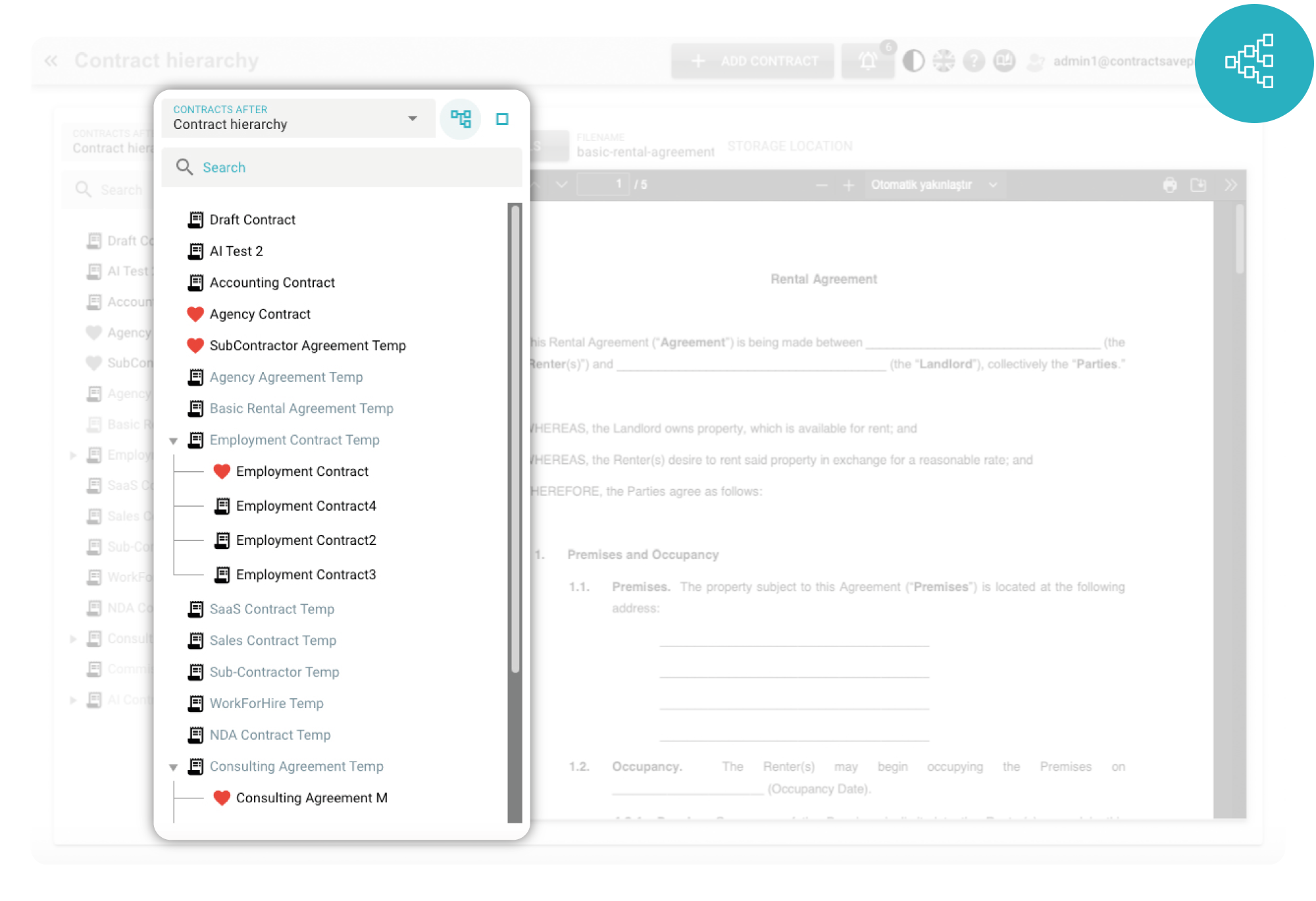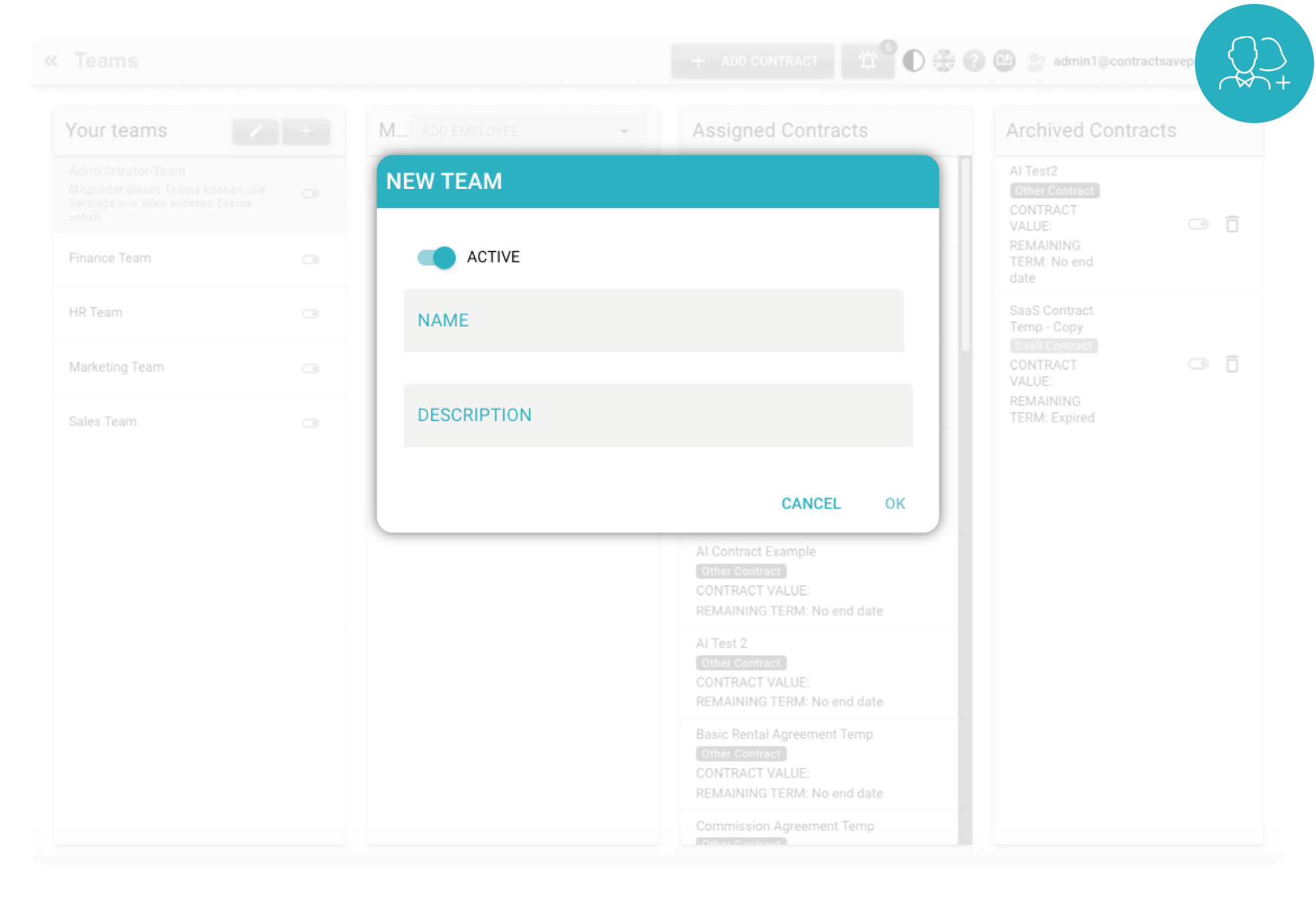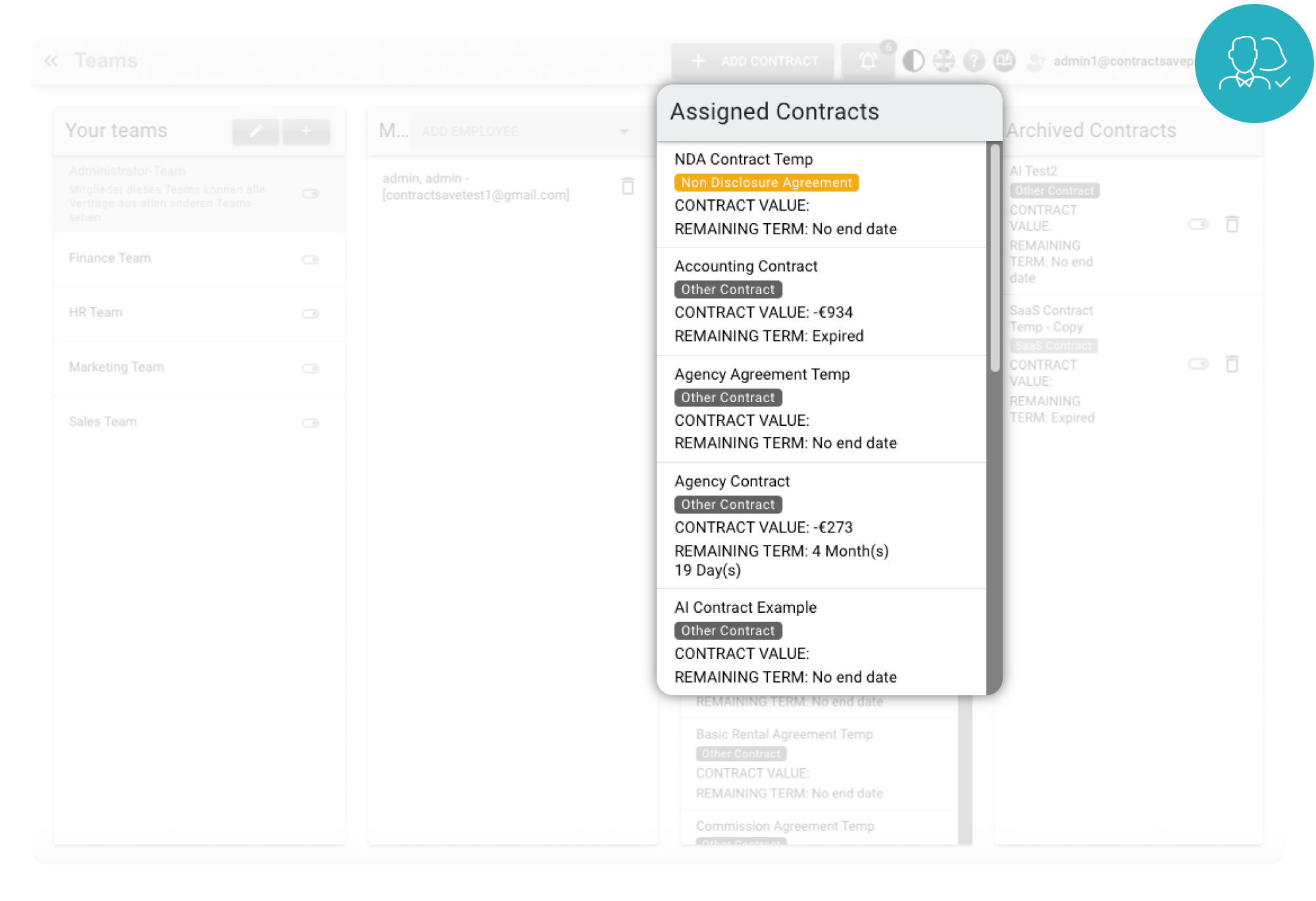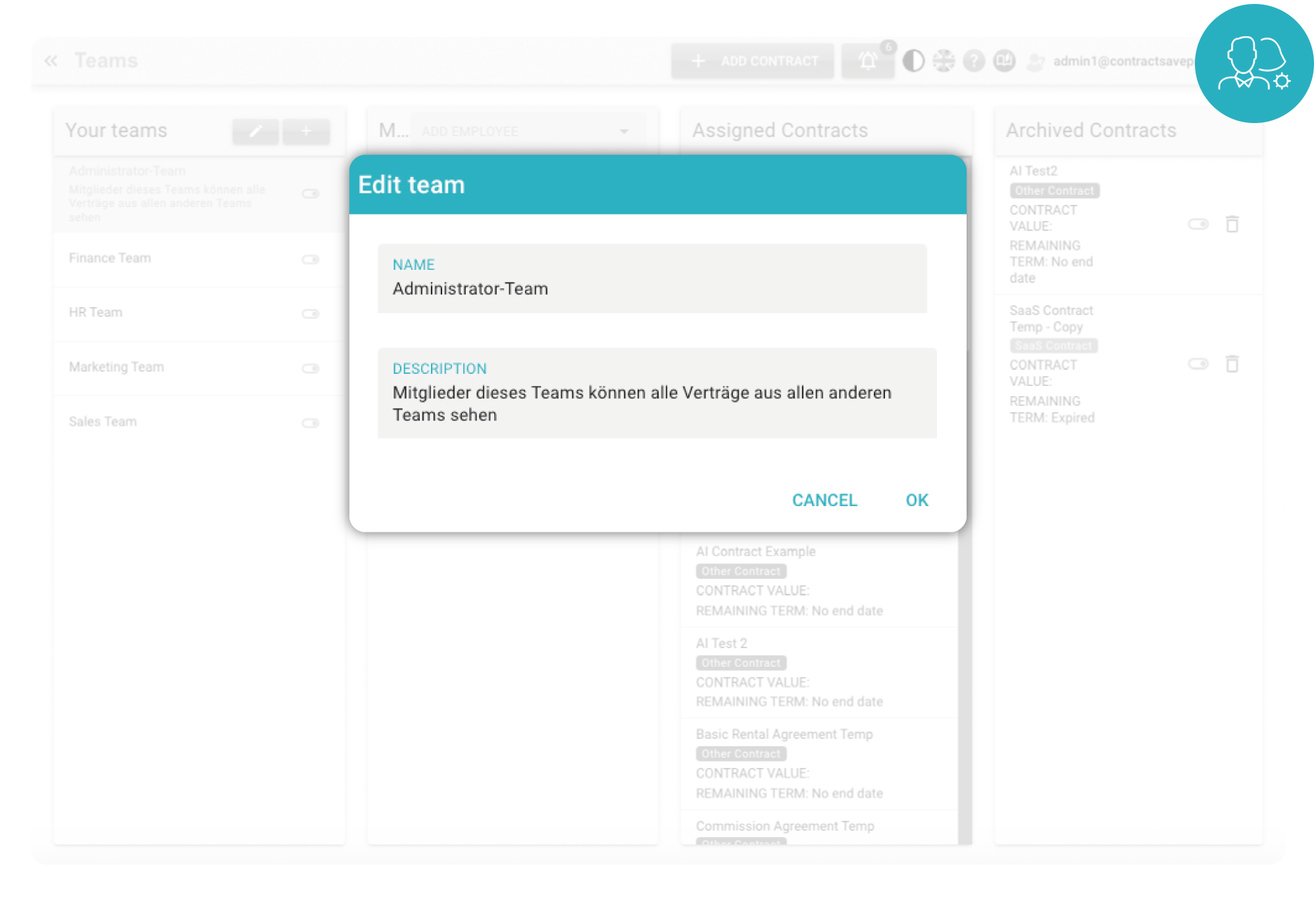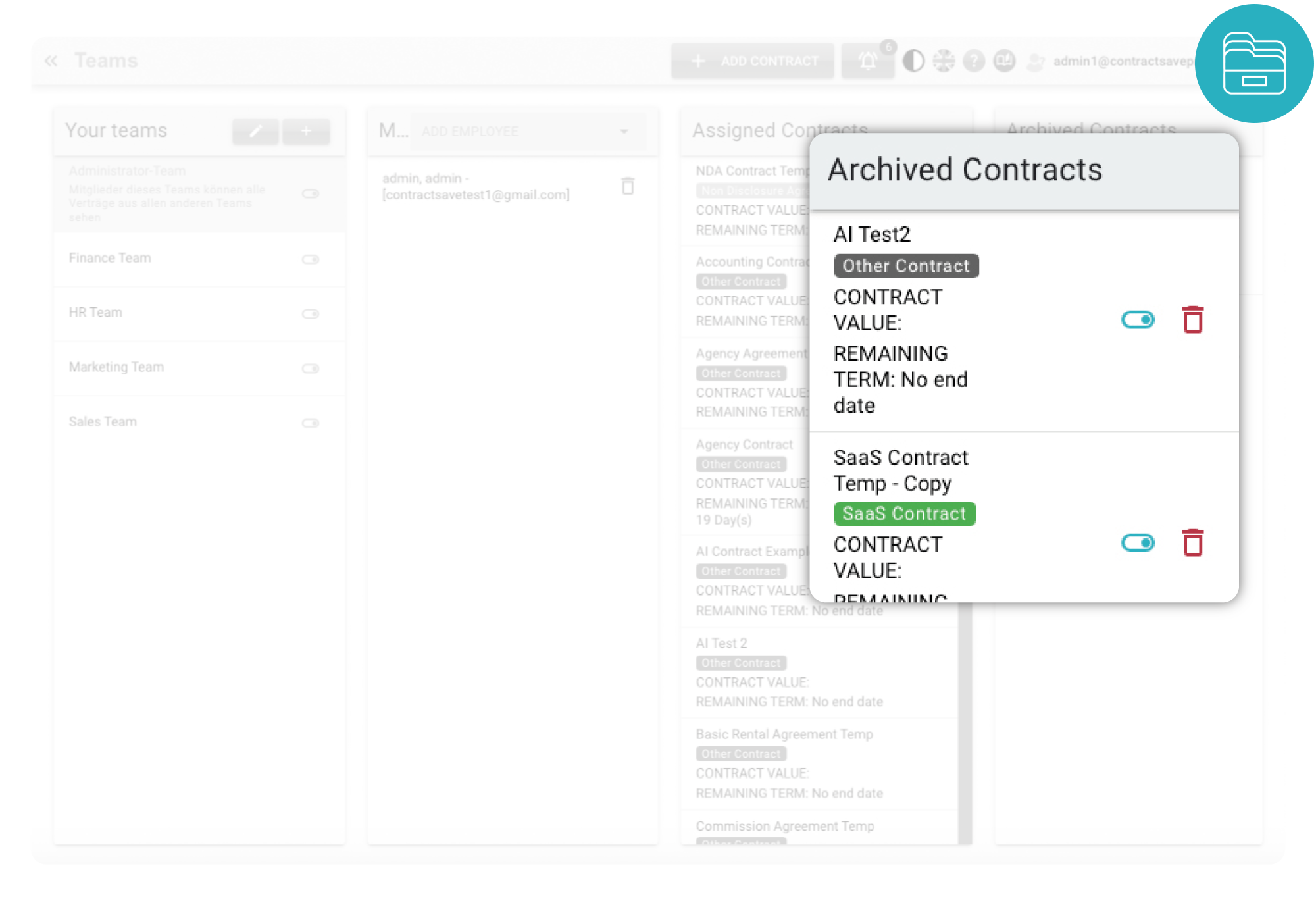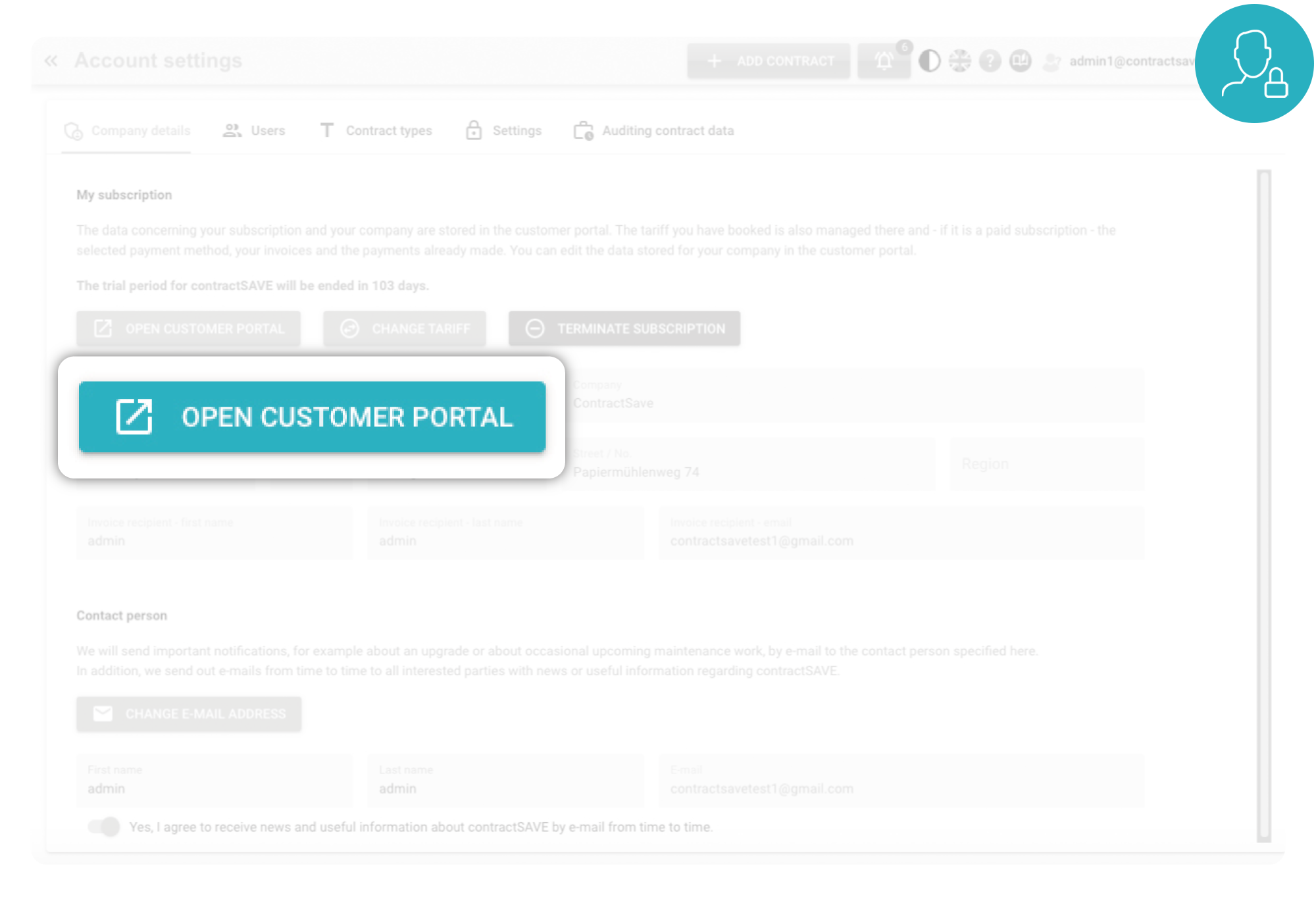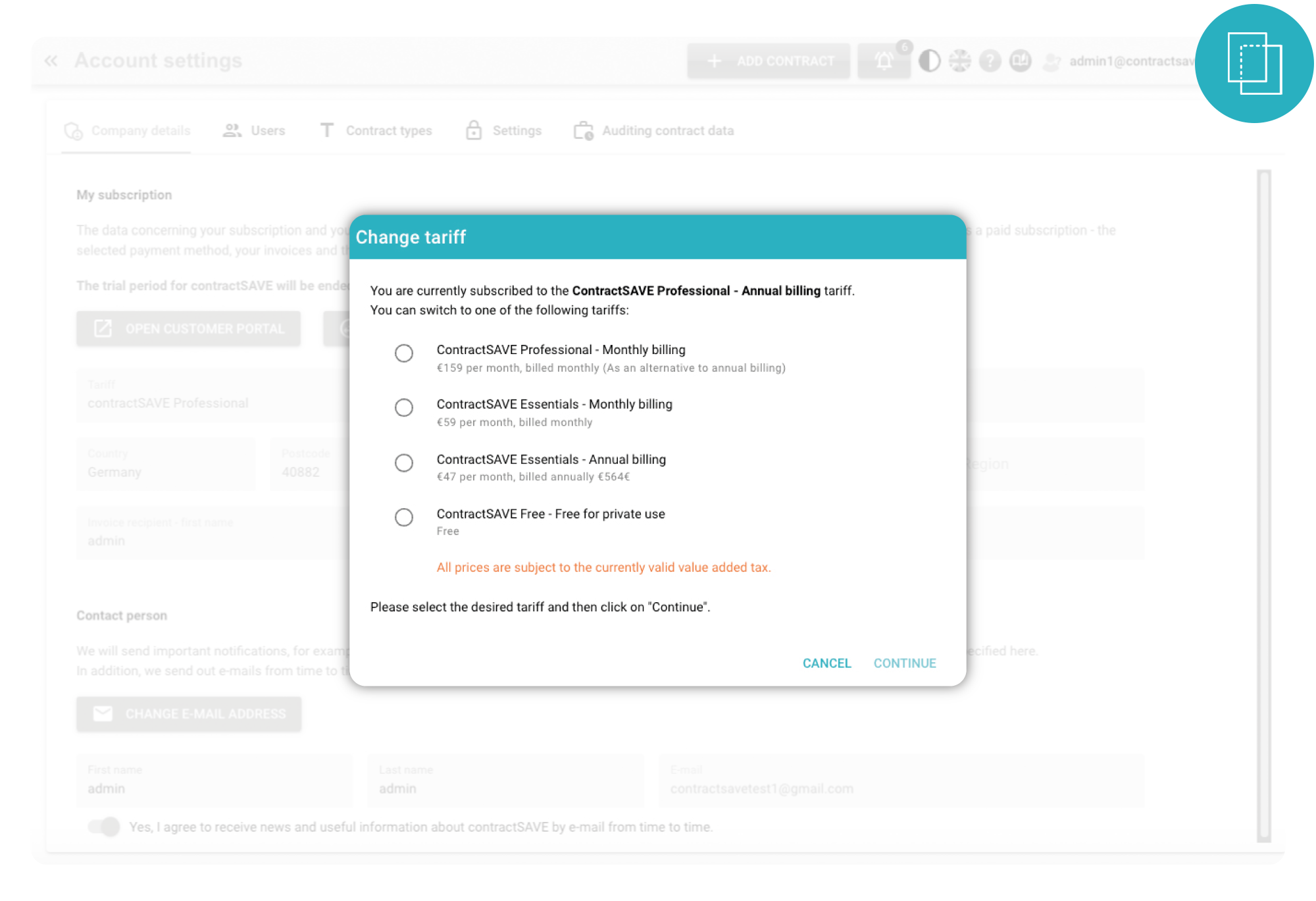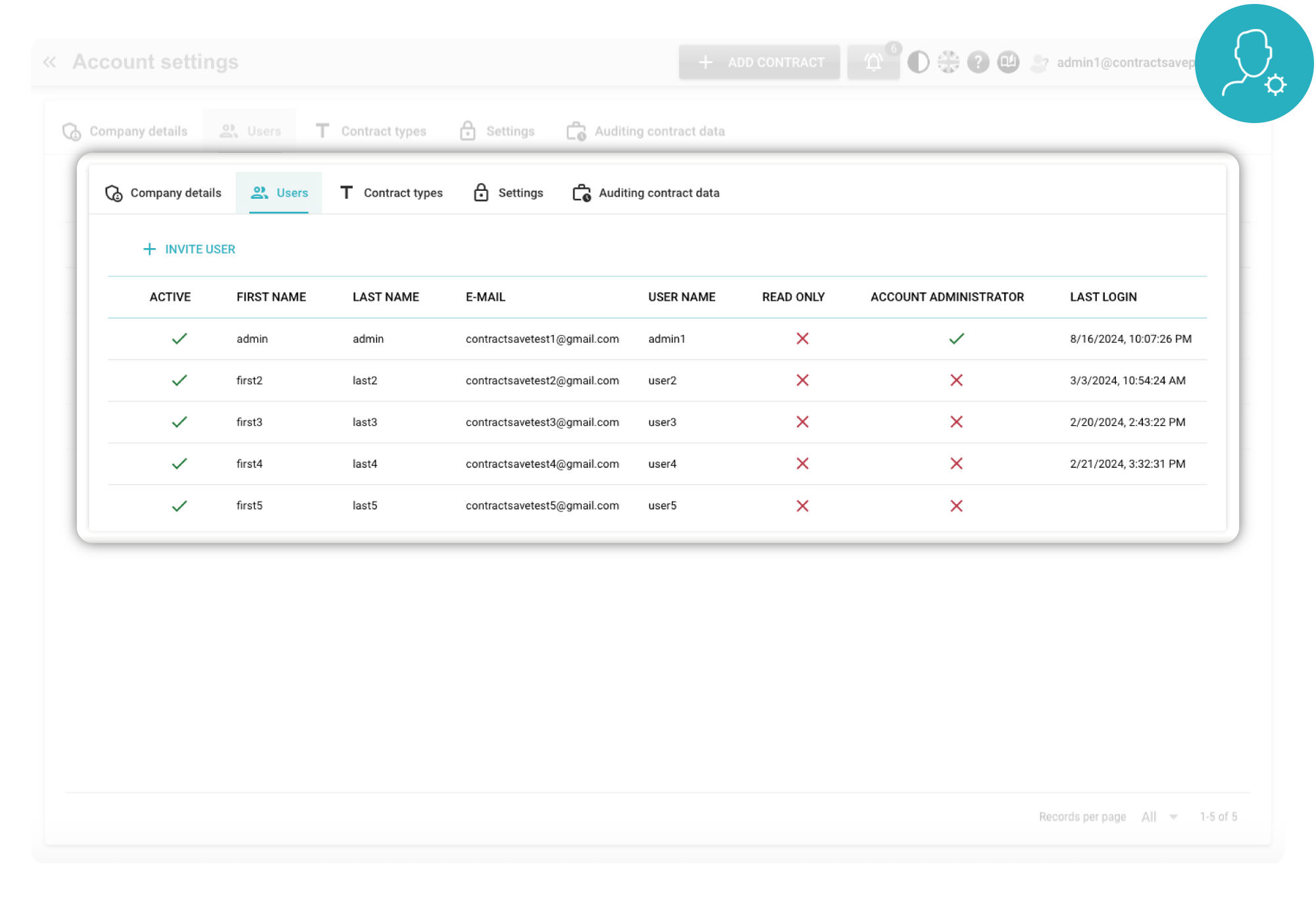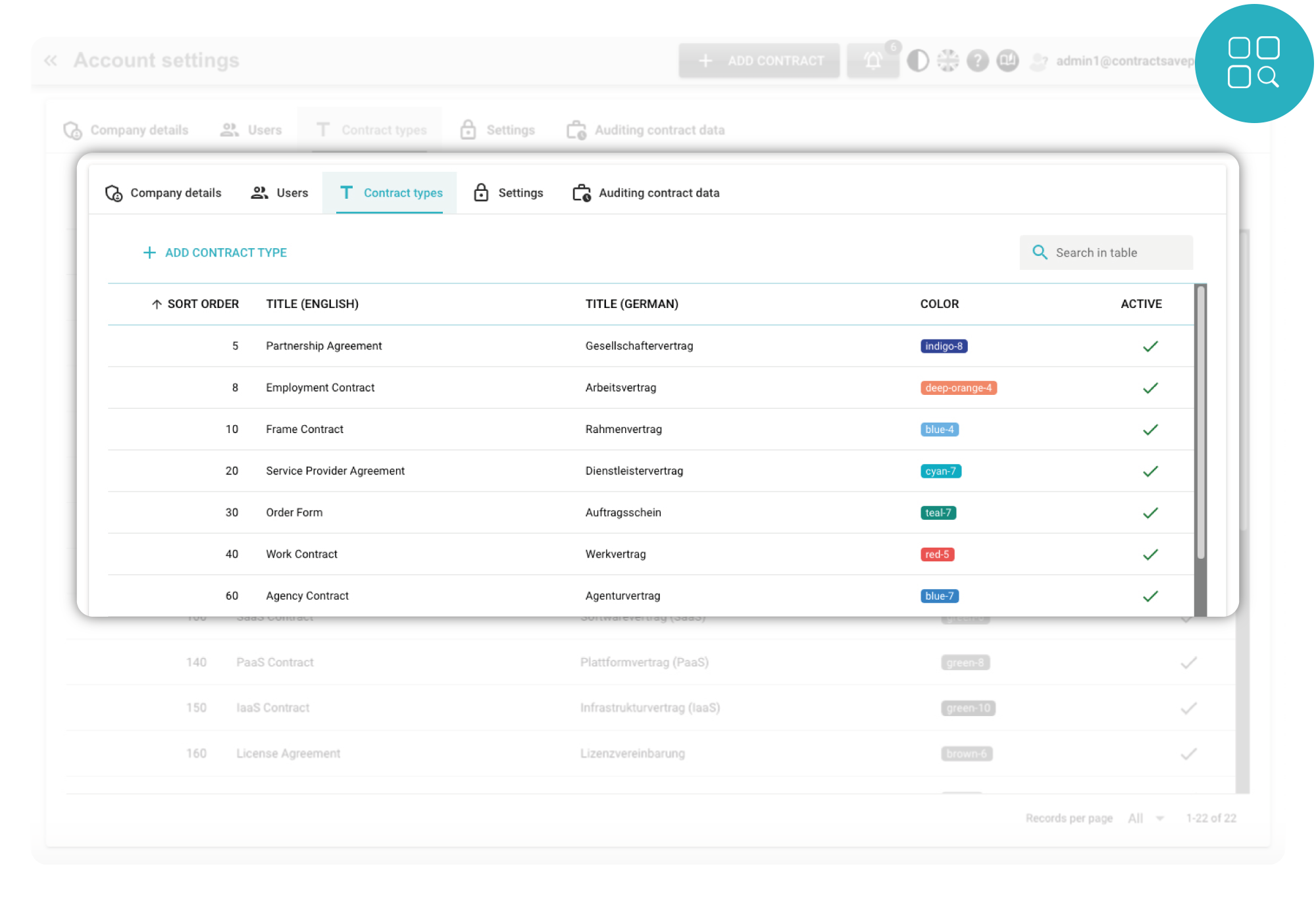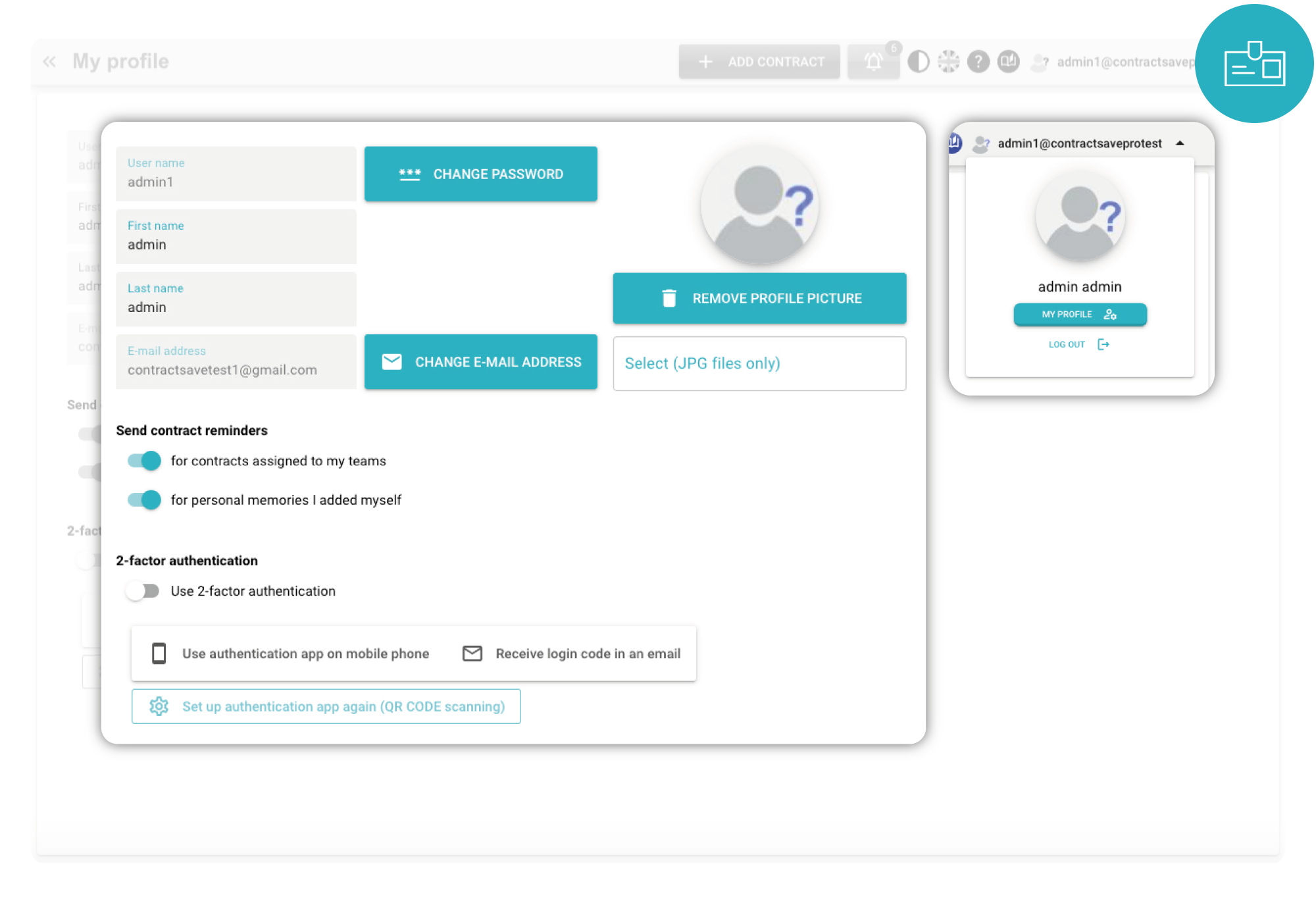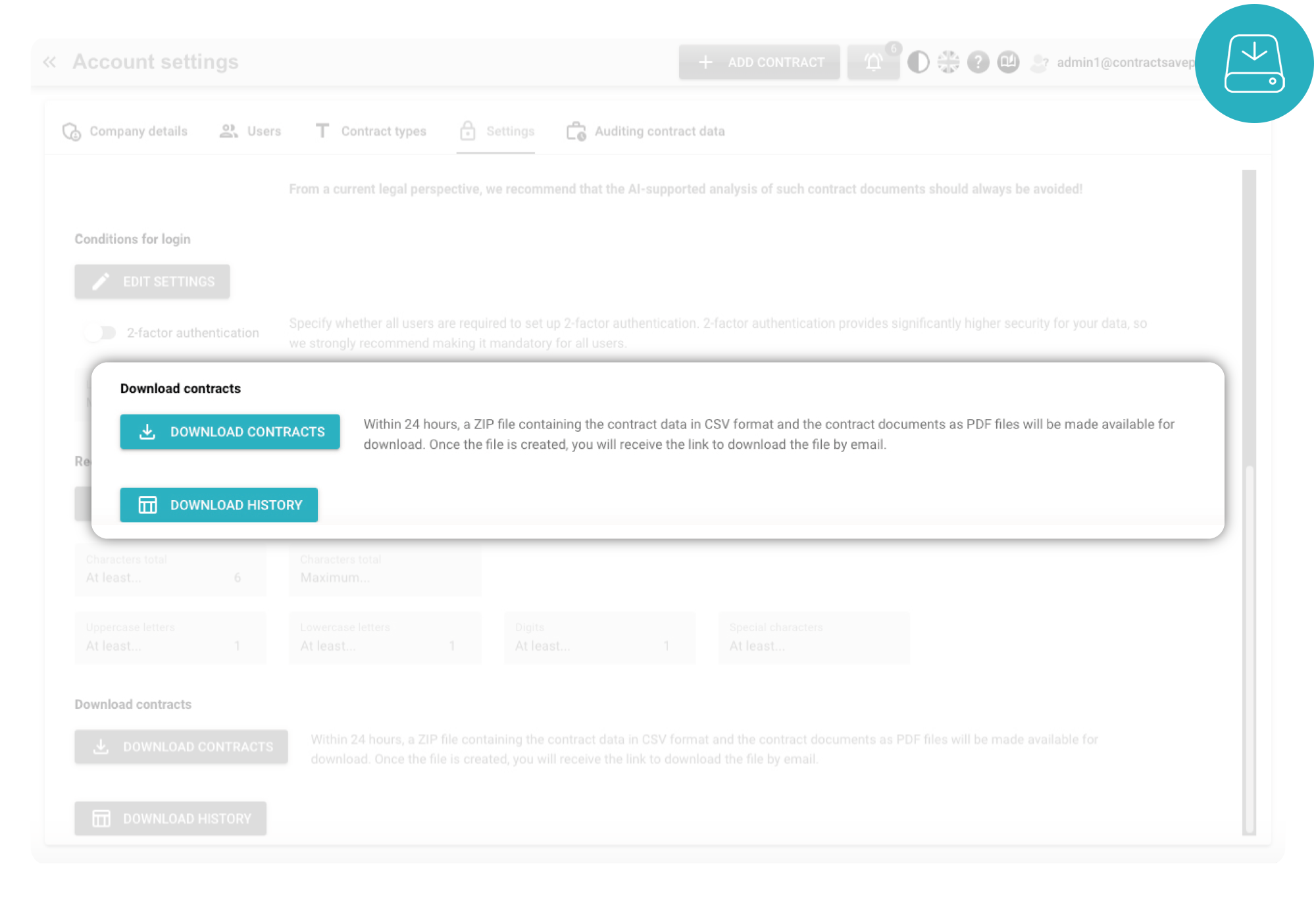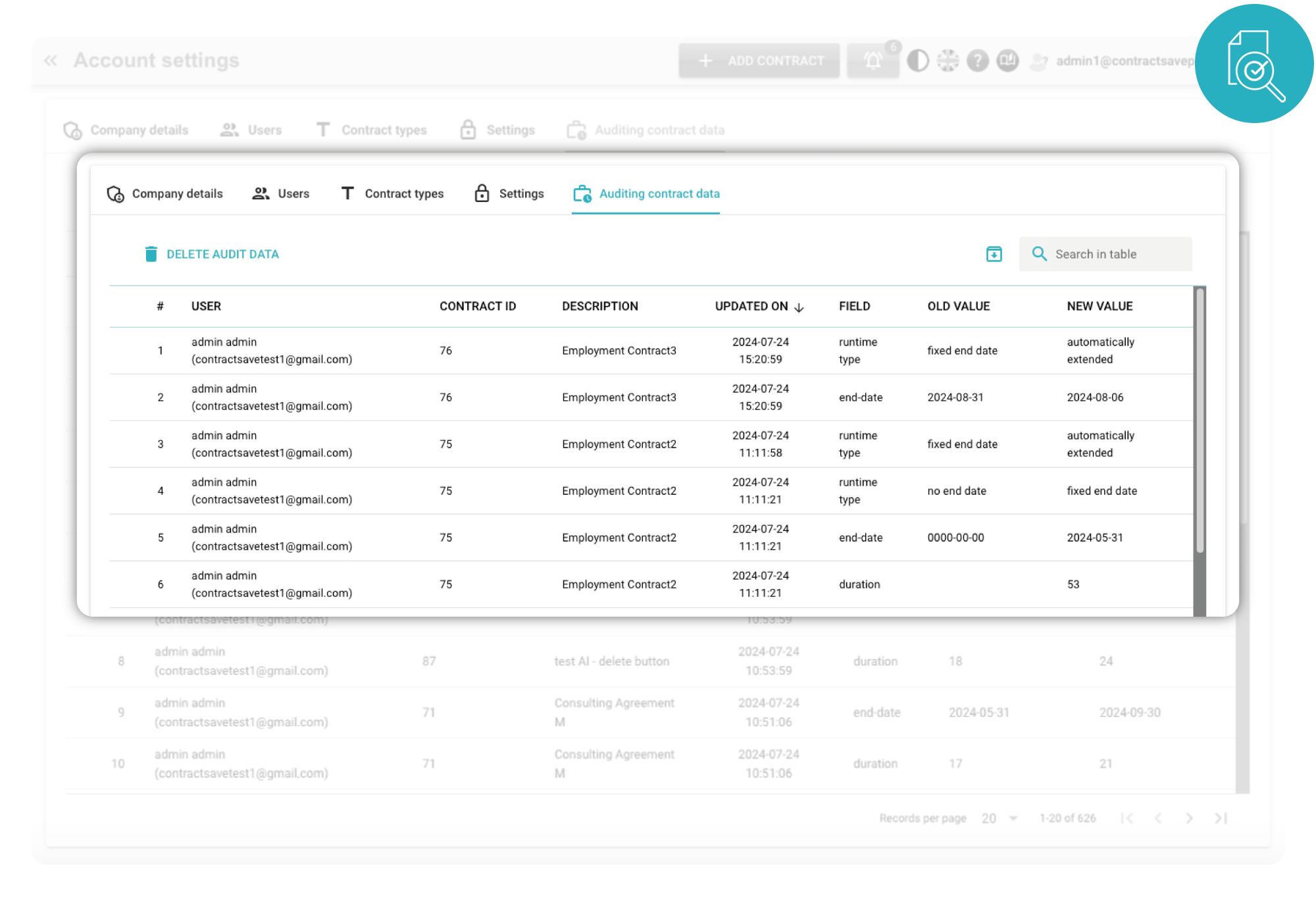Main Dashboard
See at a glance and
access with a single click
Favorite Contracts All Versions
Define your favourite contracts and reach them from the main dashboard with just a click!
Expiring Contracts All Versions
Expiring contracts are listed in a separate column with the remaining date and contract amount information.
It also has a colour indicator to warn you about the importance level, while you can access the related contract with just a click.
Reminders Menu All Versions
On the Reminders Menu, you’ll be able to see all reminders, contract discussion messages, and updates about the contracts.
All active reminders are listed and accessible with just a single click from the drop-down reminder alert menu at the top
Cash-flow table All Versions
Directly see three months or three years of income and expenses on the cash-flow table.
Cash-flow chart Ess & Pro
For detailed expenses and income monitoring, you can use a cash-flow chart.
This chart shows your annual income and expenses as well as a monthly breakdowns.
Monitor the income and expenses from your contracts on an Excel chart, which can be download as needed.